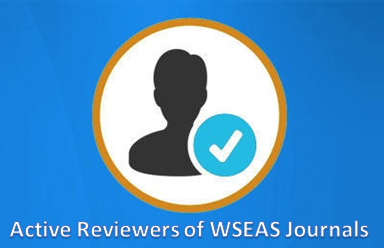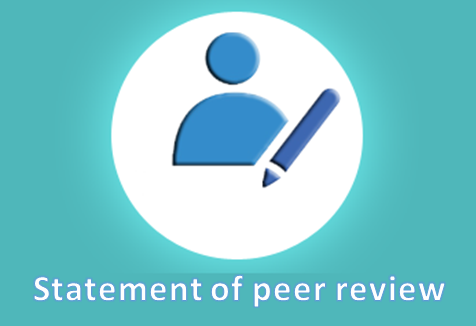Paper Submission & Revision
If you already have a WSEAS account, enter your E-mail address & Password in the Panel on the left in order to upload your contributions to the journal. Click on 'Forgot Password' if you have lost your Login information and it will be sent to your e-mail address. If this is your first paper submission to WSEAS, click on 'Register' to set up your account. You will only need to do it once for all WSEAS events. Should you encounter any problems, send us your paper by e-mail stating the journal you are submitting it to and we will upload it for you.
Note that by submitting a paper to a WSEAS journal you automatically agree with our submission terms. Furthermore, you must make sure before uploading that your paper is written in correct WSEAS format. Do not upload a paper more than once. Your paper's status (PENDING, ACCEPTED or REJECTED) can also be seen at all times by logging in to your account. As soon as the editor in chief has your reviews, they will be sent to you by e-mail.
If you wish to change the details of your paper or submit a revised version, log in to your account and click on the pencil icon next to your paper. The second page of the panel that will follow contains a button that you can use to upload a new version.